Hello everyone, today I will teach you how to upgrade the old Lexus RX, specifically focusing on its central console.

Firstly, we will begin by removing the decorative panel of the gear shift.

Then, we’ll take out the cigarette lighter panel, setting it aside as it doesn’t need to be removed completely.

Next, we’ll unscrew the four screws that secure the original car CD host, allowing us to remove the regional CD host and unplug all the necessary plugs from the back.

Similarly, we’ll unscrew the two screws securing the original car screen and remove the regional car screen, unplugging all the plugs from the back as well.

Moving on, we’ll remove the air outlet from the original car and install it onto the new car radio.

We’ll also install the matching metal frame onto the new car radio. Then, we’ll start connecting the wires, including the GPS antenna, fourth-generation antenna, video input cable, USB transmission cable, RC audio cable, and the original car plug. We’ll find a suitable one based on the size of the plug on the new power C, and if there isn’t one available, there’s no need to connect it.
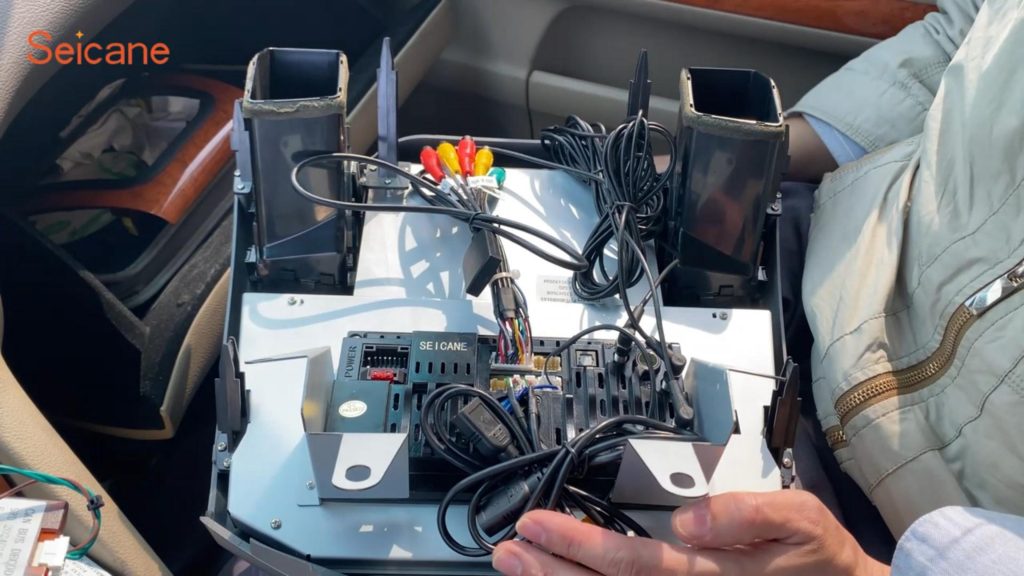
Next, we’ll connect the Canbus box, ensuring all connections are secure.

Then, we’ll connect the Wi-communication plug to the car radio and its button panel plug.


We’ll connect the reverse plug to the video input cable and insert the original car radio and CH into the car radio.


Finally, we’ll connect the OBD socket and the screen power plug.


Once all connections are completed, we’ll install the car radio, fixing the two screws at the bottom, and reinstall the cigarette lighter panel.

Finally, we’ll install the gear decorative panel. Before use, we’ll need to set up the Canbus so that we can use the air conditioning and steering wheel buttons.

Additionally, the upgraded system offers many functions, including supporting local music and other software, online music with adjustable sound tone preferences, local and online videos, automatic search for local radio stations, local and online maps, Bluetooth phone and music support, and compatibility with Carplay and Android Auto for making phone calls, listening to songs, and using mobile application functions such as online maps.

Your ride just got an assistant! Imagine having your favorite apps from your iPhone accessible right on your car’s dashboard. Maps, music, messages, and more – all at a touch or voice command. Carplay is like having your best friend as your co-pilot, making every journey more enjoyable and safer.
You can view detailed installation videos via this link or purchase the product by clicking here.Don’t miss out on this incredible opportunity to upgrade your experience!

Recent Comments