To enjoy more convenience and enjoyment in car, it is wise of you to think about removing your factory radio and installing a new aftermarket car radio. The following is a 2009-2014 Toyota Highlander car radio installation instruction from Seicane. If you own the same or similar dashboard and would like to upgrade your factory radio, you can refer to the instruction carefully. Wish you can learn something useful from it.

Before and during installation, you should notice:
1. Before connecting, please make sure the ignition is off to avoid short circuit.
2. Ensure connect the yellow and red power cable at last.
3. Ensure that all loose wires are isolated with electrical tape
4. Ensure don’t tangle the wire when tighten the moving parts(Such as seat rails).
5. Ensure that all ground is connected to the same place.
6. Using the improper fuse may cause damage of fire, so when replace the fuse, please consult the professional.
7. For your convenience, here’s the recommended tools for removal and installation from Seicane, please check for more details: http://www.seicane.com/car-dvd-dismantling-device-srd-400
2009-2014 Toyota Highlander car radio installation instruction
1. Carefully pry lower dash panel out.


2. Grip onto the A/C control panel, and give it quick tug to remove.

3. Gently pry out air vent and bazel above the radio.

4. There are four 10mm bolts to be removed.

5. Remove these four 10mm bolts with a screwdriver.

6. Gently pull the radio out of the dashboard.

7. Disconnect the connectors and cables at the back of the radio.
8. Check all the accessories for the new Seicane car radio.

9. Connect the harnesses to the back of the new Seicane car radio.

10. Connect the Seicane car radio to your original radio’s plugs.
11. Turn on the new Seicane car radio to have a careful check if everything works well. If it doesn’t, please check whether all the cables are connected correctly.
12. Put the new Seicane car radio into the dash.
13. Put everything into their original place.
Wish the above installation instruction can be helpful for you to some degree. If you have any problems, you can contact your dealer, communicate with someone experienced or ask a professional for help. If you still think it hard to finish the whole installation process on your own, you can directly go to a car radio upgrade center and arrange a professional technician to help you install the new car radio. Besides, if you don’t know how to select an ideal car radio for your car, here I would like to recommend an amazing 2009-2014 Toyota Highlander car radio from Seicane to you. For more details, please click:
This powerful 2009-2014 Toyota Highlander car radio comes with come with the latest Android Radio, RAM 4GB \ ROM 64GB \ CPU 8-core \ Built-in Carplay \ 2.5D IPS Screen, Support RDS, SWC, XM radio APP ,etc.
Even though you are not good at identifying directions, under the guidance of turn-by-turn directions and voice prompts provided by the high-accuracy 3D GPS navigation system, you are able to easily locate where you are and navigate to any locations you would like to go to. Besides, this unit comes with dual zone function, which enables you to listen to your favorite music while navigating.
Additionally, under the wireless Bluetooth technology, without taking your hands off the steering wheel, both Bluetooth hands-free phone calls and Bluetooth streaming music are available for you to gain a lot of convenience and enjoyment as long as you connect your Bluetooth-enabled mobile phone to this car radio.
Wish you like this multifunctional car radio and good luck to you!








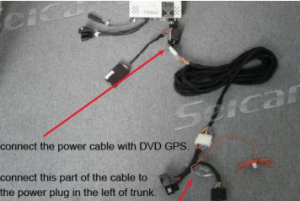

























































































































Recent Comments