Are you willing to add more fun to your in-car life? Have you ever considered to replace your backup camera in your car? Backup Camera are available as car aftermarket component that everyone can install on old vehicles by themselves. With a good quality backup camera ,which displays a small, live view from behind the car when the vehicle is put into reverse, you can get a clearer picture of what’s behind you and helps to recognize any unsafe massage from your tires. Nevertheless, many people who seek for the DIY installation of backup camera don’t get good response from outer resource and today the following step-by-step guide installation of backup camera will help you walk through this difficult process.

Before installation, you should pay attention to some important tips. First of all, you need to make sure vehicle is turned off and prepare some tools such as a wire feeder, cordless drill, automotive multimeter, wire connectors(Posi-Taps), wire strippers and other removal tools. Secondly, you should Safely disconnect the vehicle’s battery terminals and remove the license plate if necessary.Last but not least, you should take some measures to guarantee your safety by preparing the mechanic gloves, long-sleeve shirt to protect your arms and safety glasses.
Installation Guide of Backup Camera
Step 1: Attach the camera to the vehicle either through the supplied hardware or the hardware you purchased separately.

Step 2:Link the positive camera wire to the positive light wire and the negative camera wire to the negative with a splice or a Posi-Tap connector.

Step 3: If Posi-Taps can’t work out, then you will need to splice your wires together(military splice are recommended).

Step 4: Identify a signal source under the help of your friend first , then Pair the signal wire with the video wire.

Step 5: Routing the wiring by removing any trim pieces and reattaching them again.

Step 6:Connect the Display to power, video, and the signal wire.

Step 7: Safely reconnect the battery terminals and put the car in reverse to check whether the camera can be turned on correctly.

In fact, the concrete details of installation couldn’t end up with these steps above but you have step forward to further your goal of installation. Here are some tips that you should keep in mind. The first one is to remember to prepared with tools and bring your friend who can help you as much as possible that can make the process easier. The second suggestion is to use puller to get those wires through tough spots.Furthermore, do not expect that the usage of a new camera can last once and for all.The lifetime of the camera depends on many factors, even the best one which works for over 10 years, you’ll want to upgrade to a nicer one with a clearer picture in the future.If you consider to purchase a new one, you can visit the new released Seicane’s backup Camera, which can give you the clearest image all day and night. Want to know more details?please visit it now.












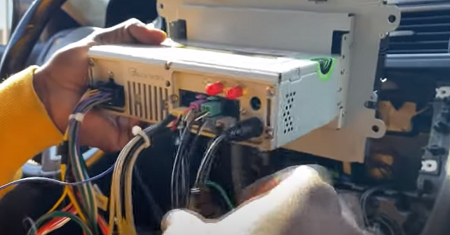

































































































Recent Comments