As we all know, a large touchscreen radio system adds value to our cars as well as improves our in-car life. When we are bored in a long drive, we can use the radio system to enjoy songs, videos. For those who can’t park car easily, with the help of clear rear images shown by the big radio screen, they will park the car easier than before. However, not every car comes with such amazing radio system, if your factory radio can’t do these, it’s high time for you to upgrade it. Upgrading the whole radio system sometimes will be a very difficult job, but if you are the owner of Ford Focus, there is a super easy way to upgrade your radio, that is to install an Android radio screen.

Before installation, you should pay attention to some important tips. First of all, you can disconnect the power and prepare some tools such as lever or a screwdriver before the removal and the installation. Secondly, you should keep all the separate parts from the car and take great care of the dashboard to avoid scratching it during its detachment and installation.
Last but not least, you should keep handy any parts from the car and make use of all the original screws from the car as much as possible so that each related part of the unit can be fixed securely.
2012-2015 Ford Focus Radio Installation Instruction
Step 1.Remove one bar under the radio with a plastic removal tool.

Step 2.Remove two screws that fixed the trim panel.

Step 3.Gently take out the trim panel.

Step 4.Remove screws fixed the radio.

Step 5.Pull out the original car radio.

Step 6.Unplug the connectors at the back of the car radio.

Step 7.Check all the accessories for the new stereo.
Step 8.Connect the harnesses to the back of the new audio.
Step 9.Connect the new car touch screen to your original radio’s plugs.
Step 10.Turn on the new car radio to have a careful check if everything works well. If it doesn’t, please check whether all the cables are connected correctly.
Step 11.Put the new unit into the dash and everything into their original place.
As the beginner, if you don’t have any idea about how to install your new radios, I believe you will learn a lot by these 11 steps above. After finishing it, please check all of the wires has been connected and all of the functions can be perform as well. If you meet some difficulties during this procedure, you can consult for a professional for help or search the tutorials from the websites. And there are some websites I would like to share with you , particularly for those who has purpose to buy some car audios online, Seicane always offer the fastest and safest service online and provide good package for many customers. Recently , the new double din dedicated Radio for 2012-2015 Ford Focus vehicles just been released and appeal to much attention at the same time. If you want to find a product to replace your original one, this one would be a good choice for you .
Equipped with an Android 10.0 system, 8-core CPU, being able to keep smooth operation and stable performance. If you want a Tesla style radio, this unit would be best choice, you can get it at affordable price within $250.
The fact is that an upgraded car radio helps improve our driving experience and no matter what’s your reason, you are always benefited from our car radios. Don’t hesitate to contact us whenever you need, just visit our pages and you will find many interesting receivers that meet your need.















































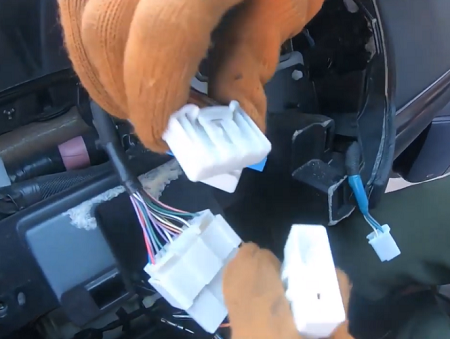




















































































Recent Comments