Actually, for most cars, they are not equipped with the optimal car stereos from the factory. That’s because lots of manufacturers use cheap materials and lousy design for stereos, speakers and subwoofers to cut off costs and increase efficiency. As a result, you can use the stereo to listen to music, but you are unable to use it to watch videos, surf the Internet, setup Carplay etc.
To improve the car stereo components that manufacturers don’t produce well and to better your using experience, there are thousands of products on the market you can invest. One of good ways is to replace the factory stereo for a new awesome one.
Just in last month, my brother and I helped replace the factory radio of my father’s 2016 Jeep Renegade. He loves to drive to different places for fun, and a good car stereo would add more entertainment as well as improve driving safety. Now I am sharing the replacement guide here.
Part 1 Jobs to do to replace the 2016 Jeep Renegade car stereo system
We purchased the Seicane bluetooth car stereo system for the 2016 Jeep Renegade, which is versatile and affordable. The main tools you need are a plastic pry tool and a screwdriver. Do forget to cut off the car power before the replacement work.
Step 1 Use a plastic pry tool to pry the external frame that fixed the original stereo, then take it out.
Step 2 Remove the four screws that fixed the original stereo in the dashboard.
Step 3 Take off the factory radio and unplug its connectors.
Step 4 Make sure the wiring accessories of the new stereo system are complete.
Step 5 First of all, place the USB cable in the storage box in order to use it easily.
Step 6 Then put and fix the internal frame of the new stereo in the dashboard.
Step 7 Take down the plastic buckle from the original radio external frame, and install them to the new Seicane Car Stereo GPS System.
Step 8 Connect the new stereo radio system to the car plugs.
Step 9 Before fixing the new stereo, turn on the car to test whether it works well.
Step 10 If the product functions properly, then fix it in the dashboard.
Part 2 Keep your eyes on the 2016 Jeep Renegade car stereo GPS system from Seicane
Made of high configuration including intelligent pure android 10.0 operation system, 8-core CPU, 4GB RAM and 64 ROM, this car stereo has stable performance and smooth operation.
In addition, since the product supports Carplay/Android Auto, that means you are easily to connect your phone to this stereo to use your phone applications, such as quickly checking the address book and making bluetooth calls.
As my father often drives to different places, the GPS navigation helps him a lot. In the Seicane car stereo, it used the latest navigation technology which is able to support the latest map apps and offer accurate 3D navigation information. What’s more, with adding the rear view camera, my father has no trouble to park and reverse the car.
There are lots of amazing features and functions of the Seicane car stereo with GPS system, you can check for the proper one on its Official Website for your loved car.























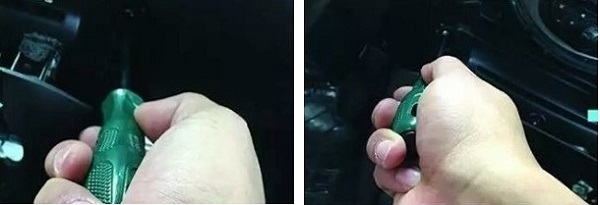































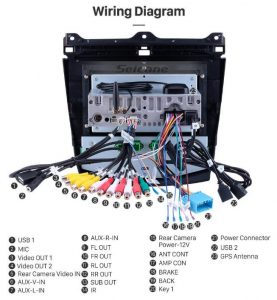






















































Recent Comments