For some people, due to various reasons, a factory car may not perfectly meets their needs, as a result, they decide to make some car upgrades.
There are many car upgrade projects such as tires, paint, seats, brakes etc. If you want to upgrade your factory car, you must learn to know the reasonable and illegal upgrades. While in this post, we would like to share with you some reasonable upgrades.

Change the tire style
As long as the size of the wheel is consistent with the registration certificate, the style can be changed, even if the four wheel styles are different. However, I suggest that the modification of the tire still needs careful consideration, because it is an important part to support the car. If something happens to the tire, it will be more dangerous than the brake.
Install luggage racks
If you love to go road trips and have a SUV or MPV, you may need to add luggage racks to the car, so you can pack more useful things to have a better trip. Just keep in mind that the height of the installed luggage racks must be controlled within the range of 300 mm.
Replace the factory radio
This has been the most popular car upgrade. A lot of drivers get a touch screen Android radio head unit to their dashboard. The big screen not only looks exquisite, but provides various useful functions. Compared to the standard radio, the touch screen radio can support GPS navigation, Carplay or Android Auto, 1080P video, rear view camera, dash cam etc, making your drive more fun and convenient.

Install aftermarket sound system
The fact is that we always listen to music whenever wherever we drive. But not all car brings wonderful sound effect, we have to install some aftermarket sound systems for quality sound. Anyway, you can find affordable stuff after costing some time on searches.
Consider massaging and heated seats
On long drives, it’s great to get a massage to keep relax. And, on cold mornings, heated seats warm you up before your car’s system blows hot. There are many models available for less than $100. All you have to do is put it in place and plug it into your car’s power source.
Add fog lights for bad weather assistance
Fog lights rarely are standard equipment, and although they’re only necessary for bad weather conditions, they’re incredibly useful — and safe — in limited-visibility driving conditions. They emit light from a bar-shaped beam pointed toward the road at a sharp angle, illuminating the ground immediately in front of the car without reflecting light back at the driver off of dust, rain, heavy snow and, of course, fog.

There are more common upgrades than we discussed in this short list. You can dig into fuel upgrades, bigger intake manifolds, engine internals and more. However, before taking any car upgrade project, you must know everything about it.










































































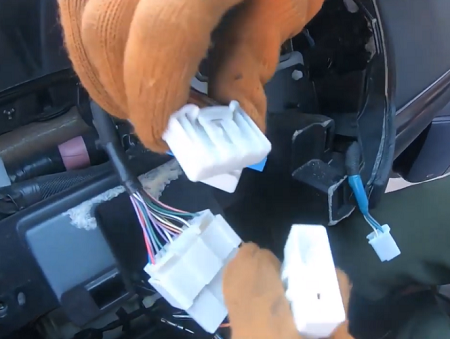





































Recent Comments