First show you a picture of 2008-2012 original KIA FORTE Radio. If you are the owner of 2008-2012 KIA FORTE or you have the same dashboard with this car, you can follow the instructions bellow.

As we all know, factory KIA FORTE Radio has few functions. You can only listen to radio, play CD by it. If you want to have more useful functions. You can install a new aftermarket radio instead of it. What? You don’t know how to install a new aftermarket radio on your KIA FORTE? Don’t worry, I’ll tell you professional instructions of installation. Have a patient read at following steps, you can save some money.
Before the radio installation, you should make it sure that the new aftermarket radio fits your 2008-2012 KIA FORTE well. I’d like to share a good aftermarket radio of Seicane with you:
This unit has intelligent android 4.4 operation system, high quality RK3188 1.6 GHz Cortex A9 Quad-core CPU, and 8 inch HD 1024*600 multi touch screen with smooth operation high sensitivity.
You can dial, answer, reject and mute calls without taking your hands off the steering wheel. And you can perform Google search on the road with quick search box, play online games, watch videos, download online data and check emails by connecting to any WiFi hotspot in range or 3g internet, download any applications in the android market for access to games, Skype, MSN, YouTube, twitter, E-Book, Gmail etc and so on.
2008-2012 KIA FORTE Radio installation
1·First remove vent panel of each side with a plastic tool.

2·Then remove four screws holding console in the place with a Phillips screwdriver.

3·Pull the whole console out of dash with medium force, watch out harnesses behind it.

4·Unplug the connectors.



5·Remove screws behind the console holding the radio in trim panel.
6·Take out the factory radio, and put the new Seicane aftermarket radio into console.
7·Fix the Seicane aftermarket radio with screws.
8·Insert the wires to the appropriate location of the upgraded head unit. If you are not sure about how to wire correctly, you may refer to the wiring diagram for details.
9·Put the whole console into dash.
10·Firm four screws and two vent panels. Finally the new Seicane radio is installed and a comprehensive test should be conducted on the new radio.
This is the whole instructions for 2008-2012 KIA FORTE Radio installation. So, can you install it by yourself? Good luck to you!































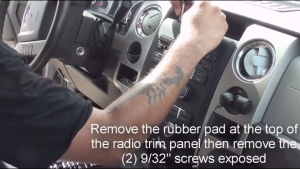










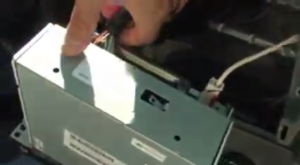












































Recent Comments