Here comes a modern 2004-2012 Mercedes Benz A Class W169 head unit from Seicane after installation. If you want to enjoy a more comfortable car interior environment and a more exciting driving experience, it’s a great idea for you to install such a multifunctional stereo in your car. To install a new aftermarket car stereo, you can find a step-by-step installation guide to help. Now I’d like to share a detailed Mercedes Benz A Class W169 head unit installation guide with you. You can read it carefully if you also have the same dashboard as the picture below.

Tips about the installation:
1.Please disconnect the power before the installation.
2.Please prepare a lever and a screwdriver before the removal and the installation.
3.Please keep all the separate parts from the car. Please take great care of the dashboard to avoid scratching it during its detachment and installation. Please keep handy any parts from the car and make use of all the original screws from the car as much as possible. so each related part of the unit can be fixed securely.
4.For your convenience, here’s the recommended tools for removal and installation from Seicane, please check for more details: http://www.seicane.com/car-dvd-dismantling-device-srd-400
2004-2012 Mercedes Benz A Class W169 head unit installation guide
1. Detach the outer frame of the original car radio.

2. Use a screw driver to remove the screws marked with red circles.

3. Remove the screw on the lower right.

4. Remove the screw on the lower left.

5. Remove the screw on the upper left.

6. Remove the screw on the upper right.

7. Use a screw driver to remove the screws marked with red circles.

8. Remove the original car radio.

9. Check all the accessories for the new Seicane head unit.

10. Connect the harnesses to the back of the new Seicane head unit.

11. Insert the plug of the car into the socket of unit.

12.Remarks
a. Plug in the radio antenna.
b. Plug in the GPS antenna.

13. Install the new Seicane head unit into the dashboard.

14. Fasten the new Seicane head unit with 4 screws and install the frame back.

15. Turn on the new Seicane head unit to have a comprehensive check. If everything works well, all the installation is done. If not, please check if all the cables are connected correctly.
With this detailed installation guide, can you install your new 2004-2012 Mercedes Benz A Class W169 head unit on your own? If not, you’d better ask a professional to help you. If you encounter any question during the whole process, you can consult your dealer. In addition, you need to find a suitable head unit for your car. If you don’t have one, you can refer to this advanced 2004-2012 Mercedes Benz A Class W169 head unit from Seicane, please click for more details:
Designed with a large 7 inch multi-touch screen, you can enjoy a more intuitive interface and an easier operation with this Mercedes Benz A Class W169 head unit. As an amazing multimedia player, it can support almost all the multimedia formats like DVD/VCD/CD/MP3/MPEG4/DIVX/CD-R/WMA/JPEG, etc., so that you can keep your passengers entertained all the way on a long trip.
To keep safer and more cheerful, you can put the Bluetooth technology into good use for hands-free calls and streaming music. The GPS navigation system of high accuracy is desirable for you to get to your destination with the best way and within the least time.
To keep entertained on all your trips, this amazing Mercedes Benz A Class W169 head unit is just your best choice. Good luck to you!

















































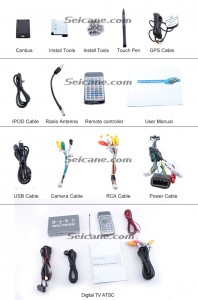


















































Recent Comments