
If you are not satisfied with your factory radio since it cannot support many modern features to upgrade your in-car life, it is suggested that you should replace your factory radio with a new aftermarket car radio. After picking an ideal car radio, whether you plan to install the new car radio by yourself or ask a professional technician to help you install the new car radio, you can find a detailed installation instruction to help you. Here I would like to introduce a 2006 2007 2008 2009 2010 Toyota Camry car radio installation instruction from Seicane to you. If you have the same or similar dashboard, you might as well take it as a reference.

Tips about the installation:
1.Please disconnect the power before the installation.
2.Please prepare a lever and a screwdriver before the removal and the installation.
3.Please keep all the separate parts from the car. Please take great care of the dashboard to avoid scratching it during its detachment and installation. Please keep handy any parts from the car and make use of all the original screws from the car as much as possible. so each related part of the unit can be fixed securely.
4.For your convenience, here’s the recommended tools for removal and installation from Seicane, please check for more details:http://www.seicane.com/car-dvd-dismantling-devicesrd-400
2006 2007 2008 2009 2010 Toyota Camry car radio installation instruction
1. The original car radio.

2. Make sure that your car engages the parking brake.
3. Rotate the shift lever knob counterclockwise.

4. Grab and remove the two side panels.

5. Remove the panel around the shift lever and then unplug the connector at the backside.



6. Remove the plastic part shown in the following picture and then unplug the connector at the backside.

7. Unscrew two screws that are holding the pocket.


8. Take out the pocket and disconnect the connectors at the back of it.
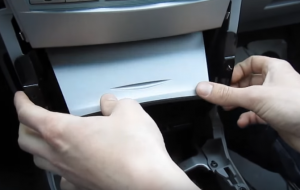


9. Use a removal tool to pry the air vent and then remove it.


10. There are two top screws and two bottom screws fix the radio on the dashboard. Remove them with a screwdriver.


11. Take out the original car radio gently.

12. Disconnect the connectors and cables at the back of the radio.
13. Check all the accessories for the new Seicane car radio.

14. Connect the harnesses to the back of the new Seicane car radio.

15. Connect the Seicane car radio to your original stereo’s plugs.
16. Turn on the new Seicane car radio to have a careful check if everything works well. If it doesn’t, please check whether all the cables are connected correctly.
17. Put the new Seicane car radio into the dash.
18. Put everything into their original place.
Now do you have a general understanding of the whole installation process about 2006 2007 2008 2009 2010 Toyota Camry car radio? If not, please feel free to contact your dealer, communicate with someone experienced or turn to a professional for help. Or you can directly arrange a technician to help install the new car radio.
Anyway, it is essential for you to select an ideal car radio for your beloved car, if you have no ideas, you might as well check out the following link which is a remarkable 2006 2007 2008 2009 2010 Toyota Camry car radio from Seicane.
This car radio is loaded with the stable Android 6.0 operation system and a quad-core CPU processor to enhance its capabilities and performance.
With this car radio installed in your car, you are able to get access to a wide range of practical and entertainment features to meet your needs. Here I would like to introduce its GPS function and Bluetooth function.
Thanks to the built-in 3D GPS navigation system of high accuracy, you can quickly locate where you are and accurately navigate to your destinations through turn-by-turn direction and voice prompts. And with dual zone function, this car radio enables you to listen to music which is played behind the scene under GPS mode, which won’t have any negative influence on GPS function.
Besides, under the wireless Bluetooth technology, you are able to connect your Bluetooth-enabled mobile phone to this car radio so as to dial, answer, reject and mute hands-free calls as well as listen to Bluetooth streaming music from your phone playlists without taking your hands off the steering wheel.
Wish you like this unit and good luck to you!

Recent Comments